Define the vehicle parameters
Once this menu has been selected, you can activate or deactivate the following equipment:
- wiper linked to reverse gear (refer to
the "Visibility" section),
- "guide-me-home" lighting ,
- parking assistance (refer to the
"Driving" section).

Example: setting of the duration of the "guide-me-home" lighting
Press the "  " or "
" or "
 " buttons, then
the "OK" button to select the menu
required.
" buttons, then
the "OK" button to select the menu
required.
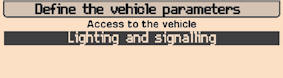
Press the "  " or "
" or "
 " buttons,
then the "OK" button to select the
"Guide-me-home lighting" line.
" buttons,
then the "OK" button to select the
"Guide-me-home lighting" line.
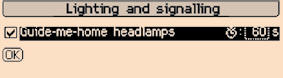
Press the "  " or "
" or "
 " buttons to
set the value required (15, 30 or
60 seconds), then press the "OK"
button to confi rm.
" buttons to
set the value required (15, 30 or
60 seconds), then press the "OK"
button to confi rm.
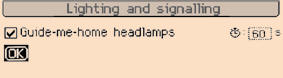
Press the "  " or "
" or "
 " buttons, then
the "OK" button to select the "OK"
box and confi rm or press the "ESC"
button to cancel.
" buttons, then
the "OK" button to select the "OK"
box and confi rm or press the "ESC"
button to cancel.
See also:
Interior lighting
1. Interior lamps
Move control 1 to one of the 3 following positions
The interior lamp comes on when
you open a door or the boot.
The interior lamp is deactivated
and remains permanently of ...
Checking levels
Check all of these levels regularly and
top them up if necessary, unless otherwise
indicated.
If a level drops signifi cantly, have the
corresponding system checked by a
CITROËN dealer.
Oil ...
Languages
Once the "Languages" menu has been
selected, you can change the language
used by the display (Français, Italiano,
Nederlands, Portugues, Portugues-
Brasil, Deutsch, English, Espan ...






