Monochrome screen C
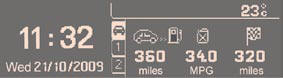
Data displays

Press the button, located at the end of the wiper stalk , to display the various trip computer tabs in succession:

- the current information
tab with:
● the range,
● the current fuel
consumption,
● the distance remaining
to be travelled,

- the trip "1" tab with:
● the distance travelled,
● the average fuel
consumption,
● the average speed, for
the fi rst route.

- the trip "2" tab with:
● the distance travelled,
● the average fuel
consumption,
● the average speed, for
the second route.
Pressing the button again returns you to the normal display.
Route zero reset

When the route required is displayed, press the control for more than two seconds.
Trips "1" and "2" are independent but their use is identical.
Trip "1" permits, for example, daily calculations, and trip "2" monthly calculations.
See also:
Safety advice
Any operation under the bonnet necessitates a number of safety precautions.
Be particularly careful both before and during all checks under the bonnet:
Allow the engine to cool down.
Keep children ...
Lighting
Ring A
Lighting off.
Automatic lighting.
Sidelamps.
Dipped/main beam headlamps.
Ring B
Rear foglamps.
or
Front and rear foglamps. ...
Remote control key
System which permits central unlocking
or locking of the vehicle using the
lock or from a distance. It is also used to
locate and start the vehicle, as well as
providing protection against theft.
...






