"Trip computer" menu

Once this menu has been selected, you can consult information concerning the status of the vehicle (warnings log, status of functions, etc.)
Alert log
This summarises the active warning messages, displaying them in succession on the multifunction screen.
Status of functions
This summarises the status (active or inactive) of the vehicle's functions.
Enter distance to destination
This allows you to enter an approximate distance until your fi nal destination.
- Press the "MENU" button to gain access to the general menu .
- Press the arrows, then the "OK" button to select the " Trip computer " menu.

In the " Trip computer " menu, select one of the following applications:
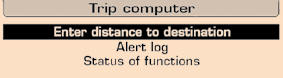
See also:
Switching the vehicle off
Immobilise the vehicle.
Turn the key fully towards you to position
1 (Stop) .
Remove the key from the ignition
switch.
Do not attach any heavy objects
to the key as this could weigh
do ...
Access to the tools
The tools are installed in the boot under
the fl oor.
To gain access to them:
open the boot,
raise the fl oor,
remove the polystyrene storage box,
unclip and remove the box containing
...
Sun visors
lower the sun visors to avoid dazzle.
Do not attach or hang heavy
objects to the blind or its guide
rails. ...






