"SETUP" menu
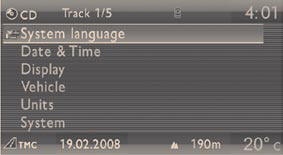
Press the "SETUP" button to gain access to the "SETUP" menu. This allows you to select from the following functions:
- "System language",
- "Date and time",
- "Display",
- "Vehicle",
- "Units",
- "System".
System language
This menu allows you to select the language used by the display: Deutsch, English, Espanol, Français, Italiano, Nederlands, Polski, Portugues, Türkçe * .
Date and time
This menu allows you to set the date and time, the format of the date and the format of the time (refer to the "Audio and Telematics" section or to the specifi c user guide given to you with the other owner's documents).
Display
This menu allows you to set the brightness of the screen, the screen colour scheme and the colour of the map (day/ night or auto mode).
Vehicle
This menu allows you to activate or deactivate certain driving and comfort equipment:
- wiper linked with reverse gear (refer to the "Visibility" section), - guide-me-home lighting and duration (refer to the "Visibility" section), - parking assistance (refer to the "Driving" section).
Units
This menu allows you to select the units: temperature (°C or °F) and fuel consumption (km/l, l/100 or mpg).
System
This menu allows you to restore the factory confi guration, display the software version and activate scrolling text.
For safety reasons, confi guration of the multifunction screen by the driver must only be carried out when stationary.
See also:
Monitoring
Instrument panel
A. Fuel gauge and low fuel warning lamp.
B. Cruise control/speed limiter information.
C. Coolant temperature.
D. Speed indicator.
E. Instrument panel.
F. Mileage recorder.
G. ...
Displays on the screen
This displays the following information:
- time,
- date,
- ambient temperature (this fl ashes if
there is a risk of ice),
- status of the doors and boot,
- audio sources (radio, CD...),
- tri ...
Lost in space
Both enjoyable and easy to live with, the Citroën DS3 combines high-end style
with practical versatility, creating an exceptionally spacious cabin out of its
compact external dimensions - a C ...






