Parking brake
Mechanical brake to hold the vehicle when stationary.
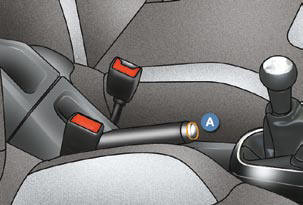
Applying
Pull the parking brake to immobilise your vehicle.
Releasing
Pull on the handle and press the button A to release the parking brake.

When the vehicle is being driven, if this warning lamp and the STOP warning lamp come on, accompanied by an audible signal and a message on the multifunction screen, this indicates that the parking brake is still on or has not been properly released.
When parking on a slope, direct your wheels against the pavement, pull the parking brake on and engage a gear.
See also:
Trip distance recorder
System which measures a distance
travelled during a day or other period
since it was reset to zero by the driver.
With the ignition on, press the button
until zeros appear. ...
Exterior mirrors
Each fi tted with an adjustable mirror
glass permitting the lateral rearward vision
necessary for overtaking or parking.
They can also be folded for parking
in confi ned spaces.
Demisting - defro ...
Warning lamps
1. With the ignition on, the orange and
red warning lamps come on.
2. With the engine running, these
warning lamps should switch off.
If a warning lamp remains on, refer to
the page concerned. ...






