Main Menu

The instrument panel B is located in the centre of the dashboard.
With the vehicle stationary, you can access the main menu of the instrument panel by quickly pressing on the left-hand rotating control A on the steering wheel.
Note: The message “Action impossible whilst driving” is displayed on the instrument panel if you try to open the main menu whilst driving.
The main menu allows you to programme certain vehicle and instrument panel functions:

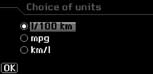
“Choice of units” menu
This allows you to choose metric or imperial units.
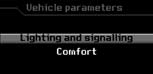
“Vehicle parameters” me
This allows you to access the parameters relating to:
The vehicle lighting.
The comfort levels in the vehicle.
See “Instrument panel - Vehicle parameters”.
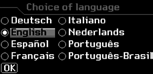
“Choice of language” menu
This allows you to choose the display and voice recognition language.
See also:
Programming
Various automatic wiper control modes
are also available according to the following
options:
- automatic wiping for the windscreen
wipers,
- rear wiping on engaging reverse
gear.
Model with int ...
"My DS3!"
Offering freedom of expression, the innovative Citroën DS3 provides extensive
levels of personalisation - both inside and out.
In addition to a range of body shades, the Citroën DS3's di ...
"Telephone" Menu
With Audio system on, once this menu
is selected you can confi gure your
Bluetooth hands-free kit (pairing), view
the various telephone directories (list
of calls, services...) and manage your
...






