“Hydractive III+” suspension

“Hydractive III +” suspension automatically adjusts to road surface conditions and driving style.
It allows you to alternate between soft and firm suspension settings, maximising comfort at the same time as permanently guaranteeing the highest level of safety. It also automatically corrects road holding, according to the vehicle load and driving conditions.
Also, the “Hydractive III +” suspension gives you the possibility of choosing between two modes of suspension.
A change of suspension mode can be made either when the vehicle is moving or when stationary, by pressing on button A.
Signalling
Normal mode, for maximum comfort
 A message is displayed on the instrument
panel.
A message is displayed on the instrument
panel.
Note: If the speed authorised for a particular position is exceeded, the vehicle reverts automatically to the normal road position.
Sport mode, more suited for a sporty style of driving
 A message is displayed on the instrument
panel and the warning lamp on button A comes on.
A message is displayed on the instrument
panel and the warning lamp on button A comes on.
Note: Sport mode is retained when you switch off the engine.
Signalling of a requested position not authorised

The instrument panel screen temporarily displays a message indicating that this position is not authorised.
The vehicle remains in the authorised position and the instrument panel screen indicates this position to you.
Note: Automatic variation of ground clearance If your speed exceeds 110 km/h (approx. 70 mph), on a good road surface, ground clearance is lowered.
The vehicle returns to its normal position if the road surface deteriorates or
if your speed is lower than 90 km/h (approx. 55 mph)
At low or medium speed, if the road surface is poor, ground clearance is increased.
The vehicle returns to its normal position as soon as conditions allow.

Position changes may only be made when the engine is running.
Adjustable ground clearance responds to all types of situation.
Apart from a few specific situations, driving in the normal road position is imperative.
To change the position
Press once on one of the adjustment controls. The change in position is indicated by a message on the instrument panel screen:

Viewing of the position of the vehicle
Once the adjustment has been made, a message is displayed on the instrument panel screen.
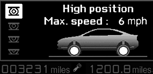
Maximum height
Changing a wheel (Not possible if speed > 10 km/h).
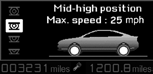
Intermediate position
For an increased ground clearance (Not possible if speed > 40 km/h).
For use on difficult roads when travelling at reduced speed, as well as on carpark ramps.
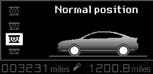
Normal road position
Note: If the speed authorised for a particular position is exceeded, the vehicle reverts automatically to the normal road position.
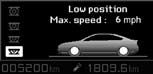
Minimum height
To facilitate loading or unloading the vehicle.
For workshop inspections.
Not to be used in normal driving (Not possible if speed > 10 km/h).
For your safety if you are operating underneath the vehicle, it is obligatory to support the vehicle with axle stands.
See also:
Speed limiter
This driving assistance device allows you to select a maximum speed that you
wish not to exceed. This has to be a speed greater than 30 km/h (approx. 20 mph).
The speed limiter controls are loca ...
Bonnet release
Bonnet
This operation should only be performed while the vehicle is stationary.
Open the door.
To unlock, pull release lever A.
Lift up lever B, then raise the bonnet.
Note: The panel may be ...
RDS system
Using the RDS (radio data system) function on FM
The majority of FM radio stations use the RDS system. The radio in your vehicle
has this system.
The RDS system enables these stations to transmit ...






