Monochrome screen A
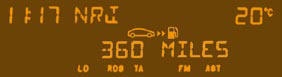

Data displays
Press the button, located at the end of the wiper stalk , to display the various items of trip computer data in succession.
The trip computer provides the following information:
- range,

- current fuel consumption,

- distance travelled,

- average fuel consumption,

- average speed.

The next press then returns you to the normal display.
Zero reset

Press the control for more than two seconds to reset to zero the distance travelled, the average fuel consumption and the average speed.
See also:
Seat belts
Seat belt height adjustment (5-door model)
The correct positioning for the seat belt anchorage is mid-shoulder height. To
adjust it, pinch the control and slide it in the desired direction.
Ho ...
Load reduction mode
System which manages the use of certain
functions according to the level of
charge remaining in the battery.
When the vehicle is being driven, the load
reduction function temporarily deactivates
...
Screen wipe
Windscreen wiper stalk
2 Fast speed
1 Normal speed
I Intermittent
0 Off
AUTO Automatic wiping.
Position I: The timing of the intermittent wipe adjusts automatically
to the speed of the vehic ...






