Define the vehicle parameters
Once this menu has been selected, you can activate or deactivate the following equipment:
- wiper linked to reverse gear (refer to
the "Visibility" section),
- "guide-me-home" lighting ,
- parking assistance (refer to the
"Driving" section).

Example: setting of the duration of the "guide-me-home" lighting
Press the "  " or "
" or "
 " buttons, then
the "OK" button to select the menu
required.
" buttons, then
the "OK" button to select the menu
required.
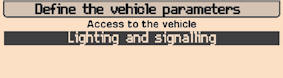
Press the "  " or "
" or "
 " buttons,
then the "OK" button to select the
"Guide-me-home lighting" line.
" buttons,
then the "OK" button to select the
"Guide-me-home lighting" line.
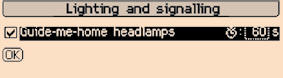
Press the "  " or "
" or "
 " buttons to
set the value required (15, 30 or
60 seconds), then press the "OK"
button to confi rm.
" buttons to
set the value required (15, 30 or
60 seconds), then press the "OK"
button to confi rm.
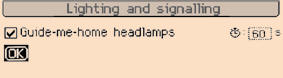
Press the "  " or "
" or "
 " buttons, then
the "OK" button to select the "OK"
box and confi rm or press the "ESC"
button to cancel.
" buttons, then
the "OK" button to select the "OK"
box and confi rm or press the "ESC"
button to cancel.
See also:
Emergency control
System which locks or unlocks the
doors mechanically in the event of a
malfunction of the battery or of the central
locking.
Locking the driver's door
Insert the key in the lock, then turn it
to ...
Petrol engines
1. Screenwash reservoir.
2. Coolant reservoir.
3. Air fi lter * .
4. Brake fl uid reservoir.
5. Battery.
6. Fuse box.
7. Engine oil dipstick.
8. Engine oil fi ller cap. ...
Steering lock - Ignition - Starter
S: Steering lock
To unlock the steering, gently move the steering wheel while turning the key,
without exerting undue force.
When you remove the key, turn your steering wheel to lock the steerin ...






